
 |
|
Customizing the DBGrid ComponentIn addition to writing new, custom, data-aware components, Delphi programmers commonly customize the DBGrid control. The goal for the next component is to enhance the DBGrid with the same kind of custom output I used for the RecordView component, directly displaying graphic and memo fields. To do this, the grid needs to make the row height resizable, to allow space for graphics and a reasonable amount of text. You can see an example of this grid at design time in Figure 17.4. 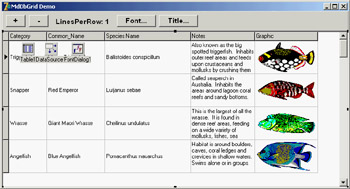
Figure 17.4: An example of the MdDbGrid component at design time. Notice the output of the graphics and memo fields. Although creating the output was a simple matter of adapting the code used in the record viewer component, setting the height of the grid cells ended up being a difficult problem to solve. The lines of code for that operation may be few, but they cost me hours of work!
This time the control doesn't have to create a custom data link, because it is deriving from a component that already has a complex connection with the data. The new class has a new property to specify the number of lines of text for each row and overrides a few virtual methods:
type
TMdDbGrid = class(TDbGrid)
private
FLinesPerRow: Integer;
procedure SetLinesPerRow (Value: Integer);
protected
procedure DrawColumnCell(const Rect: TRect; DataCol: Integer;
Column: TColumn; State: TGridDrawState); override;
procedure LayoutChanged; override;
public
constructor Create (AOwner: TComponent); override;
published
property LinesPerRow: Integer
read FLinesPerRow write SetLinesPerRow default 1;
end;
The constructor sets the default value for the FLinesPerRow field. Here is the set method for the property:
procedure TMdDbGrid.SetLinesPerRow(Value: Integer);
begin
if Value <> FLinesPerRow then
begin
FLinesPerRow := Value;
LayoutChanged;
end;
end;
The side effect of changing the number of lines is a call to the LayoutChanged virtual method. The system calls this method frequently when one of the many output parameters changes. In the method's code, the component first calls the inherited version and then sets the height of each row. As a basis for this computation, it uses the same formula as the TCustomDBGrid class: The text height is calculated using the sample word Wg in the current font (this text is used because it includes both a full-height uppercase character and a lowercase letter with a descender). Here's the code:
procedure TMdDbGrid.LayOutChanged;
var
PixelsPerRow, PixelsTitle, I: Integer;
begin
inherited LayOutChanged;
Canvas.Font := Font;
PixelsPerRow := Canvas.TextHeight('Wg') + 3;
if dgRowLines in Options then
Inc (PixelsPerRow, GridLineWidth);
Canvas.Font := TitleFont;
PixelsTitle := Canvas.TextHeight('Wg') + 4;
if dgRowLines in Options then
Inc (PixelsTitle, GridLineWidth);
// set number of rows
RowCount := 1 + (Height - PixelsTitle) div (PixelsPerRow * FLinesPerRow);
// set the height of each row
DefaultRowHeight := PixelsPerRow * FLinesPerRow;
RowHeights [0] := PixelsTitle;
for I := 1 to RowCount - 1 do
RowHeights [I] := PixelsPerRow * FLinesPerRow;
// send a WM_SIZE message to let the base component recompute
// the visible rows in the private UpdateRowCount method
PostMessage (Handle, WM_SIZE, 0, MakeLong(Width, Height));
end;
The difficult part of this method was getting the final statements right. You can set the Default-RowHeight property, but in that case the title row will probably be too high. First I tried setting the DefaultRowHeight and then the height of the first row, but this approach complicated the code used to compute the number of visible rows in the grid (the read-only VisibleRowCount property). If you specify the number of rows (to avoid having rows hidden beneath the lower edge of the grid), the base class keeps recomputing it. Here's the code used to draw the data, ported from the RecordView component and adapted slightly for the grid:
procedure TMdDbGrid.DrawColumnCell (const Rect: TRect; DataCol: Integer;
Column: TColumn; State: TGridDrawState);
var
Bmp: TBitmap;
OutRect: TRect;
begin
if FLinesPerRow = 1 then
inherited DrawColumnCell(Rect, DataCol, Column, State)
else
begin
// clear area
Canvas.FillRect (Rect);
// copy the rectangle
OutRect := Rect;
// restrict output
InflateRect (OutRect, -2, -2);
// output field data
if Column.Field is TGraphicField then
begin
Bmp := TBitmap.Create;
try
Bmp.Assign (Column.Field);
Canvas.StretchDraw (OutRect, Bmp);
finally
Bmp.Free;
end;
end
else if Column.Field is TMemoField then
begin
DrawText (Canvas.Handle, PChar (Column.Field.AsString),
Length (Column.Field.AsString), OutRect, dt_WordBreak or dt_NoPrefix)
end
else // draw single line vertically centered
DrawText (Canvas.Handle, PChar (Column.Field.DisplayText),
Length (Column.Field.DisplayText), OutRect,
dt_vcenter or dt_SingleLine or dt_NoPrefix);
end;
end;
In this code you can see that if the user displays a single line, the grid uses the standard drawing technique with no output for memo and graphic fields. However, as soon as you increase the line count, you'll see better output. To see this code in action, run the GridDemo example. This program has two buttons you can use to increase or decrease the row height of the grid, and two more buttons to change the font. This is an important test because the height in pixels of each cell is the height of the font multiplied by the number of lines. |
|
|||||||||||||||||||||||||||||||||||||||||||||||||||||||||||||||||||||||||||||||||||||||||||||||||||||||||||||||||||||||||||||||||||||||||||||||||||||||||||||||||||||||||||||||||||||||||||
| Copyright © 2004-2025 "Delphi Sources" by BrokenByte Software. Delphi Programming Guide |