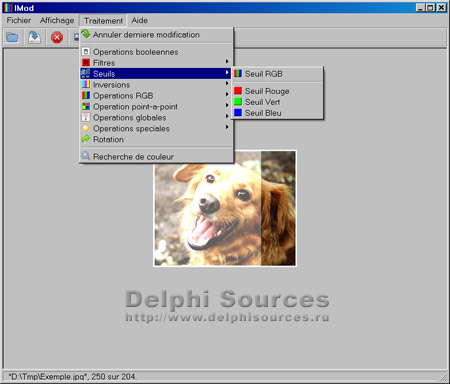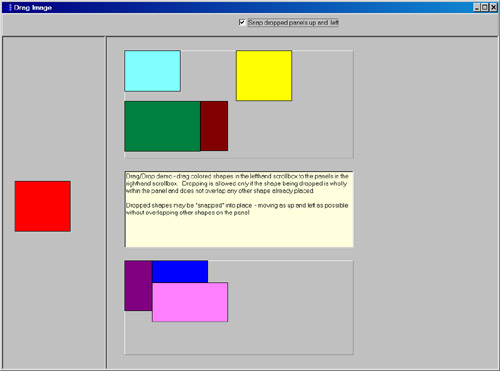Delphi FAQ - Часто задаваемые вопросы
| Базы данных |
Графика и Игры |
Интернет и Сети |
Компоненты и Классы |
Мультимедиа |
|
ОС и Железо |
Программа и Интерфейс |
Рабочий стол |
Синтаксис |
Технологии |
Файловая система |
Сканирование изображений
Оформил: DeeCo Scan control (OCX) and the 32-bit TWAIN DLLs. All you have to do is to import this ActiveX control in Delphi and generate a component wrapper: Import the ActiveX Control "Kodak Image Scan Control" (Select Component|Import ActiveX Control...) Now add a TImgScan Component from the Register "ActiveX" to your form. Change the following Properties in the Object Inspector: FileType = 3 - BMP_Bitmap PageOption = 4 - OverwritePages ScanTo = 2 - FileOnly {***} Das Setup Programm fьr Imaging (Ist bei Windows > 98 dabei) installiert das Bild Scanning Control (OCX) und die 32-bit TWAIN DLLs. Importiere das ActiveX-Control "Steuerung fьr Kodak-Bildscan". (Im Menь Komponente, "ActiveX importieren" anklicken.) Dann "Steuerung fьr Kodak-Bildscan..." auswдhlen und den "Installieren..." Button anklicken. Fьge nun eine "TImgScan" Komponente aus dem Register "ActiveX" auf dem Formular ein. Дndere im Objektinspektor unter "ImgScan1" folgende Eigenschaften: FileType = 3 - BMP_Bitmap PageOption = 4 - OverwritePages ScanTo = 2 - FileOnly {***}
procedure TForm1.Button1Click(Sender: TObject);
begin
if imgScan1.ScannerAvailable then
try
imgScan1.Image := 'c:\Scanner.bmp';
imgScan1.OpenScanner;
imgScan1.Zoom := 100;
imgScan1.StartScan;
Application.ProcessMessages;
finally
imgScan1.CloseScanner;
{ Show the scanned image in Image1 }
imgScan1.Picture.LoadFromFile(Image1.Image);
end;
end;
|
Похожие по теме исходники |
Copyright © 2004-2025 "Delphi Sources" by BrokenByte Software. Delphi World FAQ