

|
 |
|
|
|||||||
| Регистрация | << Правила форума >> | FAQ | Пользователи | Календарь | Поиск | Сообщения за сегодня | Все разделы прочитаны |
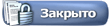 |
|
|
Опции темы | Поиск в этой теме | Опции просмотра |
|
#1
|
|||
|
|||
|
Загружаю в TImage - jpeg.
Как сделать для него FadeIn и FadeOut ? |
|
#2
|
||||
|
||||
|
Цитата:
|
|
#3
|
|||
|
|||
|
В исходниках видел. Вот оно. Но эта вещь работает только с BMP. А мне нужно именно JPEG.
Аналогичный код: Код:
procedure FadeOut(const BMP:TImage; Pause:integer) ;
var
BytesPorScan : integer;
w,h : integer;
p : pByteArray;
counter : integer;
begin
{This only works with 24 or 32 bits bitmaps}
If Not (BMP.Picture.Bitmap.PixelFormat
in [pf24Bit, pf32Bit])
then raise exception.create
('Error, bitmap format not supported.') ;
try
BytesPorScan:=
Abs(Integer(BMP.Picture.Bitmap.ScanLine[1])-
Integer(BMP.Picture.Bitmap.ScanLine[0])) ;
except
raise exception.create('Error') ;
end;
{Decrease the RGB for each single pixel}
for counter:=1 to 256 do
begin
for h:=0 to BMP.Picture.Bitmap.Height-1 do
begin
P:=BMP.Picture.Bitmap.ScanLine[h];
for w:=0 to BytesPorScan-1 do
if P^[w] >0 then P^[w]:=P^[w]-1;
end;
Sleep(Pause) ;
BMP.Refresh;
end;
end; {procedure FadeOut}Последний раз редактировалось Rat, 25.06.2009 в 11:03. |
|
#4
|
||||
|
||||
|
Цитата:
ПС. На сайт добавлен новый раздел Delphi Programming Guide: http://www.delphisources.ru/pages/fa...i-7/index.html Последний раз редактировалось Admin, 06.11.2010 в 14:20. |
|
#5
|
|||
|
|||
|
Делаю так:
Код:
unit MainUnit;
interface
uses
Windows, Messages, SysUtils, Variants, Classes, Graphics, Controls, Forms,
Dialogs, StdCtrls, Buttons, ExtCtrls, Jpeg, ComCtrls;
type
TForm1 = class(TForm)
Button1: TButton;
OpenDialog1: TOpenDialog;
Image1: TImage;
Button2: TButton;
procedure Button1Click(Sender: TObject);
procedure FormCreate(Sender: TObject);
procedure Button2Click(Sender: TObject);
private
procedure FadeOut(const BMP: TImage; Pause: integer);
{ Private declarations }
public
{ Public declarations }
end;
var
Form1: TForm1;
jpeg: TJPEGImage;
implementation
{$R *.dfm}
procedure TForm1.Button1Click(Sender: TObject);
begin
if OpenDialog1.Execute then
begin
jpeg.LoadFromFile(OpenDialog1.FileName);
Image1.Picture.Assign(jpeg);
end;
end;
procedure TForm1.FormCreate(Sender: TObject);
begin
jpeg := TJPEGImage.Create;
jpeg.CompressionQuality := 100;
end;
procedure TForm1.Button2Click(Sender: TObject);
begin
FadeOut(Image1, 10);
end;
procedure TForm1.FadeOut(const BMP:TImage; Pause:integer) ;
var
BytesPorScan : integer;
w,h : integer;
p : pByteArray;
counter : integer;
begin
{This only works with 24 or 32 bits bitmaps}
If Not (BMP.Picture.Bitmap.PixelFormat in [pf24Bit, pf32Bit])
then raise exception.create ('Error, bitmap format not supported.') ;
try
BytesPorScan:=
Abs(Integer(BMP.Picture.Bitmap.ScanLine[1])-
Integer(BMP.Picture.Bitmap.ScanLine[0])) ;
except
raise exception.create('Error') ;
end;
{Decrease the RGB for each single pixel}
for counter:=1 to 256 do
begin
for h:=0 to BMP.Picture.Bitmap.Height-1 do
begin
P:=BMP.Picture.Bitmap.ScanLine[h];
for w:=0 to BytesPorScan-1 do
if P^[w] >0 then P^[w]:=P^[w]-1;
end;
Sleep(Pause) ;
BMP.Refresh;
end;
end; {procedure FadeOut}
end.В TImage1 загружается jpg. Вроде как конвертируется в bmp. При нажатии на button2 выдается ошибка "Error, bitmap format not supported." Если я коментирую строки: Код:
If Not (BMP.Picture.Bitmap.PixelFormat in [pf24Bit, pf32Bit])
then raise exception.create ('Error, bitmap format not supported.') ;То далее выдается ошибка: 'Scan line index out of range'. Что не так? |